What is Docker ?
Learn about Docker to manage containers.
Shubham Dalvi
9/9/20242 min read

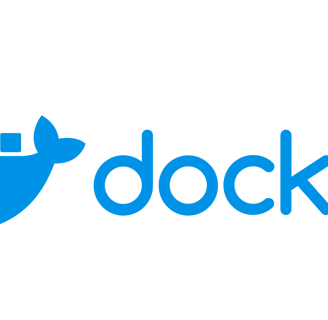
Problem: App Deployment Nightmares
Imagine you're part of a development team building a complex application like a ride-sharing service. It has components handling location tracking, driver matching, payments – lots of moving parts, each developed with specific libraries and settings. Trying to get your app running consistently on your laptop, your coworker's computer, and finally on powerful cloud servers becomes a compatibility nightmare.
Technical Deep-Dive: What is a Container, Really?
Packaged Environments: Unlike virtual machines, containers don't include a full operating system. They bundle your application, its code, all its dependencies (like software libraries it needs), and some essential configuration files. This package becomes an isolated, self-sufficient unit.
Like Shipping Containers: Think of your app as cargo. Shipping containers revolutionized freight because you didn't care what was inside - ships, trucks, and cranes had a standard way to handle them. Containers for software work the same way!
Where We Use Them:
Microservices: Modern apps are often broken down into smaller 'microservices' for scalability and teamwork. Containers are perfect for this one-container-per-service approach.
Dev-to-Production Consistency: If it works in a container on a developer's machine, it's almost guaranteed to work on massive production servers. No more surprise bugs!
Cloud Migration: Easily lift and shift apps between cloud providers (or a mix of your own servers and the cloud) by using containers.
Problem: Managing a Container Army
The beauty of containers meant our ride-sharing app could launch quickly anywhere. But wait! We now have potentially hundreds of tiny containers for different app components. Questions and chaos erupt:
How do we ensure enough copies of every service remain running?
What if a server with our containers crashes?
How do containers talk to each other and to the outside world?
Container Management to the Rescue
That's where container management tools (also called container orchestrators) come in. They offer solutions for:
Scaling: Need 5 more payment processing containers during peak hours? A few commands on the orchestration tool handle that.
Self-Healing: Oops, a container fails! The orchestrator detects it and quickly launches a new one to minimize downtime.
Networking: These tools give services their own addresses within the cluster and configure connections, keeping traffic organized.
Enter Docker (and Kubernetes)
Docker: The de facto standard for building and running containers. Developers define how their app is 'containerized' with a file called a Dockerfile. Then, Docker handles the creation of super lightweight container images.
Kubernetes: One of the most popular container orchestrators. Think of it as the maestro or conductor, making sure container deployments, resource allocation, communication between the various parts of your applications, and automatic responses to problems run smoothly.
Real-Life Superhero (a Kubernetes Case Study)
Pokémon Go's meteoric rise in popularity would have crushed normal servers. Kubernetes was at the heart of their scaling success. It let them add and manage containerized services on demand to deal with massive, unpredictable waves of players around the globe!